

The Mode Processing utility allows you to extract the first failure time for each unique BC mode and/or unique BD mode in a data set. This allows you to automatically copy the failure times for a particular failure mode classification into a new data sheet for separate analysis. This tool applies only to data sets analyzed with the Crow Extended or Crow Extended - Continuous Evaluation models.
To use the tool, you must first analyze the data sheet (by clicking the Calculate icon on the control panel), and then choose Growth Data > Crow Extended > Mode Processing.
![]()
In the window that appears, select the check box next to each mode classification you wish to extract. If the data set does not contain a particular mode classification, the corresponding check box will be unavailable.
For example, if you select to extract BC modes, the failure times for all BC modes will appear in a new data sheet. (If a particular failure mode (e.g., BC 100) has more than one failure time, only the first time will be extracted.) The new data sheet will have the same name as the source data sheet plus the name of the mode classification and an increment to reflect the number of data sheets that have been created for the same classification.
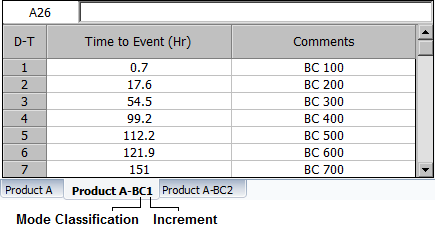
You can then analyze the extracted data set using traditional reliability growth analysis techniques.
Tip: If you wish to extract subsets of data based on either the system ID recorded in multiple systems data sheets or the phases/analysis points recorded in multi-phase data sheets, use the Batch Auto Run utility.
© 1992-2017. HBM Prenscia Inc. ALL RIGHTS RESERVED.
 |
E-mail Link |