

The Event column that appears in the Multiple Systems with Event Codes data type allows you to specify the type of event that each row in the data sheet represents, so it can be handled appropriately in the calculations. The drop-down list in the column contains the following options:
F - Failure is the default event type. Any event left unspecified will be treated as a normal failure.
I - Implemented Fix indicates the time when the fix for a specified BC failure mode was implemented. This type of event must be preceded by an observed instance of the BC mode in question.
P – Performance and Q - Quality indicate failures due to performance or quality issues. You can choose whether or not to consider these events in the analysis.
Events marked with X - Exclude will always be excluded from the analysis. This event code can be used to add comments or a timestamp within the data set. Note that an "X" can be placed in front of any existing event code or entered by itself. For example, "XF" indicates a failure in the data set that should be excluded from the analysis.
The Event Code Options area on the Analysis page of the control panel allows you to choose whether performance (P) and quality (Q) failures will be included in the analysis. By default, both check boxes will be selected.
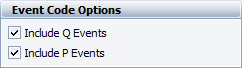
© 1992-2017. HBM Prenscia Inc. ALL RIGHTS RESERVED.
 |
E-mail Link |