

In RGA, some data sheets may be configured to have the data input as cumulative or non-cumulative. The following data sheets have this option:
Times-to-failure data:
Failure Times
Multiple Systems - Known Operating Times
Discrete data:
Grouped per Configuration
Multi-phase data:
Failure Times
If the data sheet is configured for cumulative data entry, each failure time represents the total amount of operating time until the failure. If the data sheet is configured for non-cumulative data entry, each failure time represents the incremental amount of operating time since the last failure.
For example, suppose a system fails at 10 hours and then fails again 10 hours later (at 20 hours of test total time) and then fails again 10 hours later (at 30 hours of total test time). If the data sheet is configured for cumulative data entry, the times are 10, 20 and 30. If the data sheet is configured for non-cumulative data entry, the times are 10, 10 and 10, as shown next.
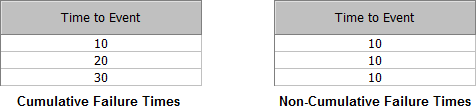
When applicable, this option also applies to the data entry for number of trials and number of failures. For example, in the following data sheets (Discrete Data: Grouped per Configuration), the left picture shows the cumulative data entry and the right picture shows the non-cumulative.
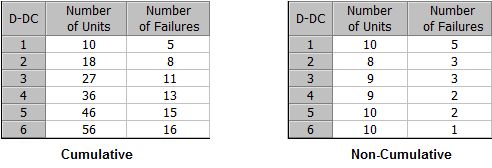
You can specify whether the values are cumulative or non-cumulative by clicking the blue text on the Main page of the control panel, or by selecting the Data input is cumulative check box on the Analysis page of the control panel. As an example, the following pictures show these two options for the Failure Times data type.
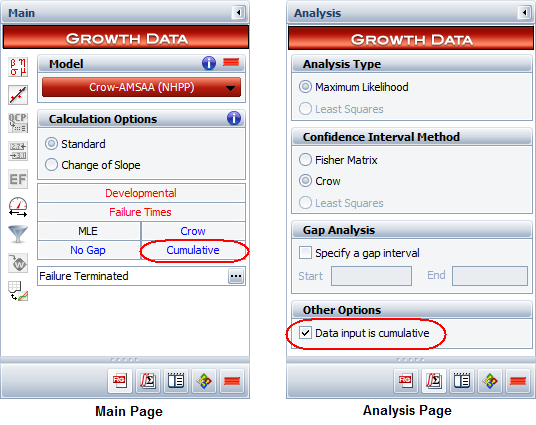
You can configure RGA to always use a particular format each time you create any of the data sheets mentioned above. You can change this setting by selecting or clearing the Data input is cumulative check box on the Calculation page of the Application Setup.
© 1992-2017. HBM Prenscia Inc. ALL RIGHTS RESERVED.
 |
E-mail Link |