

| Related Topics: | ||
When importing data from Excel, for most of the columns in the spreadsheet, the only validation is to make sure that the data meet the RBI database requirements for the fields. For example, if the text is too long to fit the field, it will be truncated. If it is the wrong format (e.g., there is text where a number is required), it will be ignored.
When importing items into the system hierarchy, the following additional validation requirements apply:
The Level column identifies the position of the item in the system hierarchy. 1 indicates a top level (system) item. 2 indicates a sub-item below the nearest Level 1 item above, 3 indicates a sub-item below the nearest Level 2 item above, and so on.
An example of how the rows in the import spreadsheet translate to the system configurations in RBI is shown next.
|
Level |
Item # |
Item Name |
|
1 |
1 |
System A |
|
2 |
1 |
Sub-system A.1 |
|
3 |
1 |
Component A.1.1 |
|
3 |
2 |
Component A.1.2 |
|
2 |
2 |
Sub-system A.2 |
|
3 |
1 |
Component A.2.1 |
|
3 |
2 |
Component A.2.2. |
|
1 |
2 |
System B |
|
2 |
1 |
Component B.1 |
|
2 |
2 |
Component B.2 |
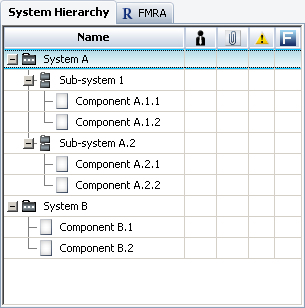
If the Level column is not present, then all items are imported as systems.
The position of the row in the import spreadsheet determines the position of the item in the RBI system hierarchy. In order to identify the appropriate "parent" item in the hierarchy, you must enter all items for a given branch of the hierarchy before moving on to the next branch. For example, if the system consists of two subsystems and each subsystem has three components, list the system first (Level 1), then the first subsystem (Level 2), then the three components of the first subsystem (Level 3), then the second subsystem (Level 2), then the three components of the second subsystem (Level 3).
The row will be considered invalid if the "Level" column does not contain a whole number or contains a number that is greater than one more than the previous level number (e.g., Level 5 can be entered below Level 4 but cannot be entered below Level 3). For example, the level numbers 1, 2, 2, 1, 2, 3, 4, 1, 1, 2, 3, 3, 4 are valid. The numbers 1, 2, 4, 6 are not. The reason is that a lower number indicates another item on a previous level (which can always be added) but a higher number indicates an item on the next level and you cannot skip a level. Some examples of valid and invalid "Level" entries are presented below.
|
Row |
Level |
|
Row |
Level |
|
Row |
Level |
|
Row |
Level |
|
1 |
1 |
|
1 |
1 |
|
1 |
1 |
|
1 |
2 |
|
2 |
2 |
|
2 |
2 |
|
2 |
2 |
|
2 |
2 |
|
3 |
3 |
|
3 |
3 |
|
3 |
3 |
|
3 |
3 |
|
4 |
3 |
|
4 |
3 |
|
4 |
5 |
|
4 |
3 |
|
5 |
2 |
|
5 |
4 |
|
5 |
2 |
|
5 |
4 |
|
6 |
3 |
|
6 |
4 |
|
6 |
4 |
|
6 |
4 |
|
VALID |
|
VALID |
|
INVALID |
|
INVALID |
||||
If a validation issue is detected in the middle of the import, then the remaining records in that branch will be imported as systems. You can then use the Promote/Demote, Drag and Drop and/or Cut/Paste functionality in the System panel to correct the configuration.
© 1992-2015. ReliaSoft Corporation. ALL RIGHTS RESERVED.