

 |
Related Topics: | |
Use the panel on the left side of the Query window to specify the data source for the query. This can be either selected item(s) from the active project, or selected project(s) from the entire database.
Active Project: With this option, you can query any or all of the items in the project that is currently active.
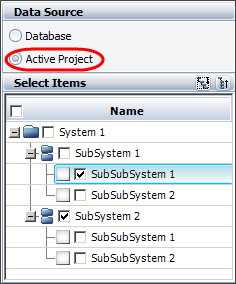
Database: With this option, you must specify a Profile and FMEA Structure. You can then select to query any or all of the projects in the current database that use the specified FMEA structure (i.e., grouped effects and causes, causes before effects, etc.). The criteria and results will use the property names from the selected profile.
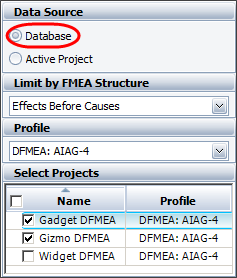
© 1992-2015. ReliaSoft Corporation. ALL RIGHTS RESERVED.