

| Related Topics: | ||
RBI allows you to create an FMEA Block diagram for any item in the system hierarchy. FMEA Block diagrams help to define the scope of a particular analysis project and also may provide additional information that will be useful to the analysis team when they attempt to identify potential failure modes.
An example of an FMEA Block diagram is shown next.
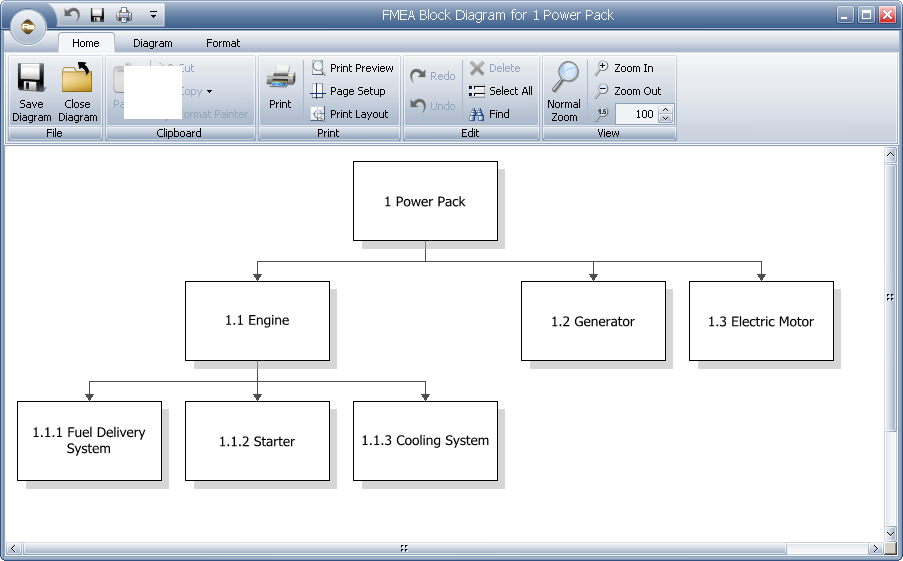
To create an FMEA Block diagram, select an item in the System panel then choose System Hierarchy > Diagrams > FMEA Block Diagram. You can also right-click the item and choose Diagrams > FMEA Block Diagram.
![]()
When you are creating a new FMEA Block diagram, the FMEA Block Diagram window will appear, which gives you the option to start with a blank diagram or generate blocks based on the item’s system hierarchy.
Based on system hierarchy creates an FMEA Block diagram based on the selected item and its sub-items, if any, with the names of the item and its sub-items used as the blocks in the FMEA Block diagram. One block will be created per item.
Select the Build hierarchy relations option to create the diagram with the items already linked with connectors.
Tip: If a diagram has already been created, you will be prompted to either open the existing diagram, delete the previously saved diagram or create a new diagram that replaces the existing version.
When you close the diagram, a window will appear asking if you want to save the diagram.
© 1992-2015. ReliaSoft Corporation. ALL RIGHTS RESERVED.