

| Related Topics: | ||
This topic describes how to enter data in the Worksheet tab. For a description of all columns that could be displayed in a Control Plan worksheet analysis, see Control Plan Worksheet Columns.
The Worksheet tab provides the structure for documenting the characteristics that will be tracked in the control plan and the strategy for keeping those characteristics under control. There are three types of records in the control plan Worksheet tab: part/process records (purple fields), characteristic records (green fields) and method records (tan fields). The following figure shows an example of a control plan. Note that you can vary the format of the control plan based on the needs of your analysis. If you have the permissions necessary to edit the project properties, you can choose which columns will be enabled for each type of record and what they will be called. This includes user-defined fields and the ability to define the options in the configurable drop-down lists, when applicable.
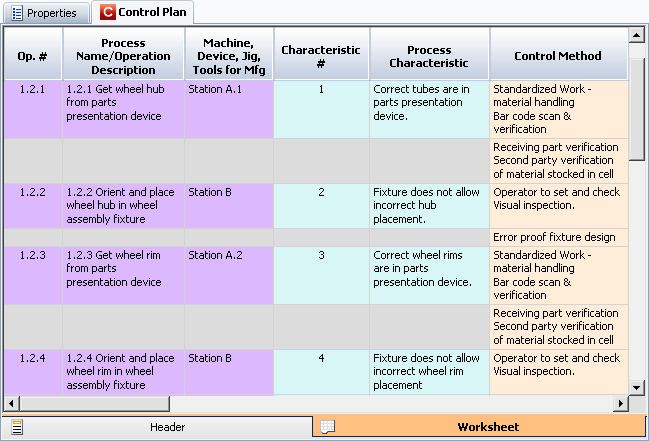
Example of the data-entry columns that you could enable or configure in
a control plan.
When using the control plan worksheet, you have the following options:
To enter or edit data, double-click the cell.
For text columns, you can use the HOME, END and arrow keys to move through the text in the cell. For date columns, you can click the column once to open a calendar or twice to type the date. You must use the mm/dd/yy or mm/dd/yyyy format.
After entering the desired information, either press ENTER, TAB or click somewhere outside of the cell to save the changes.
The following options apply to the part/process, characteristic and method records. While the examples given are for the part/process records, the commands are similar for each record type:
To add a part/process record, choose Control Plan > Part/Process > Add Part/Process.
To insert a part/process record above the currently selected one, choose Control Plan > Part/Process > Insert Part/Process.
To copy, select the part/process record in the worksheet area and choose Home > Clipboard > Copy. To paste a copied part/process record, choose Home > Clipboard > Paste.
To move a record up or down one place in the list of parts/processes, select the record in the worksheet area, then right-click the worksheet and choose Up or Down from the shortcut menu or choose Home > Move Record > Up or Home > Move Record > Down.
To delete, select the part/process record in the worksheet area and choose either Home > Edit > Delete or press DELETE. You can undo the last deletion only.
To import data from an Excel spreadsheet, choose Home > Excel > Excel > Import from Excel. To export data from the control plan worksheet to an Excel spreadsheet, choose Home > Excel > Excel > Export to Excel.
To generate a report of the control plan data, choose Home > Reporting > Reports. In the Reports window, the control plan reports are located in the "Control Plan Spreadsheet" and "Control Plan Records" sections of the Available Reports area.
To split the worksheet view so that you can view text at one side of the worksheet without moving the text at the other side, right-click a column header and choose Split. A split bar will be placed to the left of the column. To remove the bar, right-click any column header and choose Remove Split. (For example, you could use this to see the Process Name/Operation Description column while working on the Reaction column.)
To rearrange the order in which the columns are displayed, select a column header and drag it to the place in the worksheet area you want it to appear. This updates the interface style for the project. You also can change the column order on the Control Plan > Worksheet Columns page of the Interface Style window.
To change the descriptive information about each column that displays in tooltip form when you move the pointer over the column headers, open the Interface Style window and change the text in the appropriate control plan pages.
© 1992-2015. ReliaSoft Corporation. ALL RIGHTS RESERVED.