![]()
![]()
| Related Topics: | ||
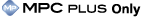
For aircraft structural analysis, MPC provides a set of predefined report forms that can be generated in Microsoft Word. This includes:
A summary of your answers to the SSI Selection questions for all selected structural items.
A summary of the item properties for all selected structural items.
The ability to insert any D&O documents that have been attached to selected structural items.
A summary of each Environmental Deterioration (ED) and Accidental Damage (AD) analysis that was performed for each selected structural items.
A summary of all maintenance tasks that were defined for the selected structural items.
The full details for each maintenance task.
To open the report generation window, select any item in the Structural Hierarchy and choose Structures > Tools > Reports.
![]()
Use the Select Items area to choose which items in the current hierarchy you want to generate reports for.
Use the Available Reports and Selected Reports areas to select which forms will be included in the generated report. To include a form, you can:
Double-click the form in the Available Reports area.
Select the form in the Available Reports area and then click the Include icon (>).
Drag the form from the Available Reports area to the desired location in the Selected Reports area.
Note that you can also press CTRL or SHIFT to select and move multiple forms at the same time.
To change the order of the selected forms (i.e., the order in which the forms will appear in the generated Word document), you can either select the form name and click the Up or Down arrow, or simply drag the form to the desired location in the list.
Click the Report Settings button to adjust any of the following settings before generating the report:
Report Logo: In the top left corner of each page header, you can choose to display the default MPC logo, your own custom logo, or no logo at all.
Paper Size: The report document can be sized for printing on U.S. Letter or A4 paper.
D&O document page settings: If you have selected to include any Description & Operation (D&O) documents, you can choose whether the D&O document will use the page setup settings from the document or use the page setup settings from the report.
Other options: You can specify whether the time units for task intervals will be reported with the full name (e.g., Flight Hours) or the abbreviation (e.g., FHr).
When you click Generate Report, you will be prompted to specify the pathname/filename for the new Word document that will be created.
Tip: For all predefined Word document reports, the information displayed in the footer of the print-ready report documents comes from the Working Group Stamp stored for the item.
© 1992-2015. ReliaSoft Corporation. ALL RIGHTS RESERVED.