![]()
![]()
| Related Topics: | ||
This topic provides basic instructions for activating and deactivating Synthesis desktop applications.
Activation is a required process that associates your ReliaSoft products with the computer(s) on which they're installed. If the computer has an active Internet connection and your firewall allows the software to access the secure ReliaSoft License Server, only a few simple steps are required:
The first time you launch an application, the activation wizard will appear. On the first page, select whether you want to activate a license or request a free demo license.
On the next page, enter a valid e-mail address to serve as your ReliaSoft ID. This is the e-mail address where you will receive confirmation e-mails from the ReliaSoft License Server. It will also identify all of the products registered to you.
One-Time Registration: If this is the first time that you have registered a Synthesis application on this computer with this e-mail address, the next page will request your name and basic contact information.
Demo License: If you are requesting a demo license, the next page will request your name and basic contact information, and a ReliaSoft representative will contact you within two business days. If you are not prompted for contact information, you may have entered the information previously; please contact ReliaSoft directly if there is a chance that your contact information has subsequently changed.
On the next page, you will be prompted to enter the product license key provided by ReliaSoft. Tip: If you are able to copy the key from a product delivery e-mail, the Paste icon saves time by automatically entering each section into the appropriate input box.
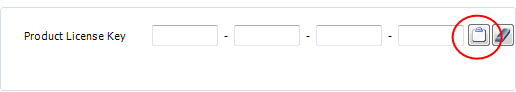
Confirmation Codes: For certain license types, a confirmation code is required. For example, if you have an Unlimited User License (i.e., a site-wide, division-wide, corporate-wide or corporate partner license), the wizard must confirm that your ReliaSoft ID matches one of the e-mail domains that have been authorized for the license (e.g., a corporate-wide license for ReliaSoft might be configured to allow access by any user with an e-mail account on @ReliaSoft.com or @weibull.com, etc.). If it meets the requirements, the next page requires you to copy/paste a code that you will receive from ReliaSoft via e-mail. Tip: If the e-mail does not appear in your Inbox within a few minutes, check your Junk mail or SPAM folders.
Activate Multiple Applications: If your license key includes other Synthesis applications that have not yet been activated on this computer, the next page gives you the opportunity to activate any or all of them at the same time.
When you see the "Your product has been activated” message, click Finish to start using the software.
If the computer does not have an active Internet connection, or if you encounter issues with the firewall, there are other ways to complete the activation. Please visit http://www.SynthesisPlatform.net/licensing.htm for details. And, of course, you can always contact ReliaSoft for assistance (Support@ReliaSoft.com).
This type of license requires that you provide/allow Internet access from the application to the ReliaSoft License Server at https://Validate.ReliaSoft.org whenever you use the application. You may need to adjust your Internet and/or firewall settings and/or set the server as a trusted location in order to use the application. To determine whether your computer will be able to connect with the ReliaSoft License Server each time you use the application, you can download a test application from http://www.ReliaSoft.com/support/rs40025.htm.
Unless you have an Unlimited User License, there will be a limit to the number of computers and users for which a Synthesis application can be activated at the same time with the same license key. (To review these limits for different license types, see http://www.ReliaSoft.com/license_compare.htm.)
Therefore, if you do not plan to continue to use a Synthesis application on a particular computer (or for a particular user), it is very important to deactivate it. The License Server will prohibit future activations that would exceed the license key's limits. If you do not free up activations that are no longer being used, the license may be unavailable for later activation on other computers and/or for other users.
For example, a Standard Network License permits each named user to activate the application on one computer at any given time. If you need to change computers, you must deactivate from the old computer before you will be able to activate on the new one.
There are three ways to deactivate Synthesis applications:
Upon Uninstall: When you uninstall Synthesis, you will be prompted to deactivate all applications for all users on that computer. If you are not able to complete the deactivation at that time (e.g., because you do not have a network connection to ReliaSoft's License Server), you will need to contact ReliaSoft Technical Support for assistance.
Deactivation Without Uninstall:
From within the application you wish to deactivate, choose File > Help and click the License Manager link.
Enter your password or click Cancel to proceed without it. (A password is not required for deactivation.)
Click the Deactivate button in the center of the License Manager window.
You will be prompted to confirm. When you do, the application will immediately close and you will not be able to run it on this computer without activating again.
Repeat the process for any other applications that require deactivation.
Contact ReliaSoft: If you were unable to deactivate during the uninstall, or if you did not uninstall and no longer have access to the computer, you will need to contact ReliaSoft Technical Support for assistance.
© 1992-2015. ReliaSoft Corporation. ALL RIGHTS RESERVED.