

| Related Topics: | ||
For some of the pi factors that must be defined for assemblies, components and phases in FIDES analyses (such as Pi Ruggedizing, Pi Application, etc.), the FIDES standard provides specific assessment criteria that can be used to calculate the pi factor value. When you have used the FIDES criteria to perform an assessment for a particular situation, the responses can be stored and used again to determine the values for other analysis properties when applicable.
This topic describes how to use the Manage Pi Factors window to maintain the list of all saved pi factor assessments that are available in the current database. Saved pi factor assessments are used to set a particular property (pi factor value) in a FIDES analysis. For information about selecting which of those assessments will be used to set the value for a particular property in a FIDES analysis, see Select Pi Factor.
To open the Manage Pi Factors window, choose File > Manage Repository > Manage FIDES Settings then click the Pi Factors button in the Manage FIDES Settings window.
![]()
The table displays all of the saved pi factor assessments in the current database. By default, the factors will be sorted by Factor Type (i.e., Pi Ruggedizing, Pi Application, etc.), but you can click the header for any column to sort the list by that property (and click again to reverse the sort order).
Double-click any row to view/edit the properties for that pi factor. In addition, you can use the icons at the bottom of the window to:
![]() Add a
new saved pi factor that can be used for any FIDES analysis in the current
repository. The Add Pi Factor window will prompt you to select which type
of pi factor you want to create. Note that the Component
Type drop-down list in this window is applicable only when you
are creating a new Pi Part Manufacturing factor; otherwise, it will be
disabled.
Add a
new saved pi factor that can be used for any FIDES analysis in the current
repository. The Add Pi Factor window will prompt you to select which type
of pi factor you want to create. Note that the Component
Type drop-down list in this window is applicable only when you
are creating a new Pi Part Manufacturing factor; otherwise, it will be
disabled.
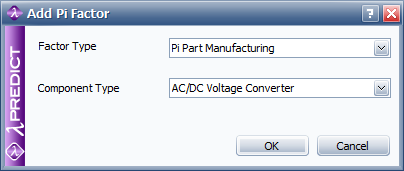
![]() Edit
the pi factor that is currently selected.
Edit
the pi factor that is currently selected.
![]() Delete
the pi factor that is currently selected.
Delete
the pi factor that is currently selected.
Tip: When a saved pi factor has been used to set a property in a FIDES analysis, the value in the analysis will not be updated automatically if you later delete or modify the saved factor. However, you can use the Update Factors command to initiate an update if desired. (See Update Factors.)
For all pi factor types except Pi Process, the windows used to define or modify the saved assessment will function in a similar manner. (See Saved Pi Factor Assessments.)
For information about defining and modifying saved Pi Process factors, see Pi Process Factors: Entity and Process Audits.
The types of FIDES pi factor assessments that can be saved are as follows (with definitions quoted from the FIDES standard):
The Pi Ruggedizing factor "represents the influence of the policy for taking account of overstresses in the product development." This must be a number from 1 to 2.1.
The Pi Application factor "represents the influence of the usage environment for application of the product containing the item. For example, exposure to a mechanical overstress is a priori more important in electronics integrated into a mobile system than in a fixed station system. This factor is variable depending on the life profile phase." This must be a number between 0 and 10.
The Pi Part Manufacturing factor "represents the item quality. The evaluation method varies depending on the nature of the item considered (EEE electronic component, board assemblies, other subassemblies). The evaluation method takes account of the manufacturer's quality assurance (QMmanufacturer) criteria, item quality assurance (QAitem) criteria and also the item purchaser's experience with his supplier (ε)." This must be a number from 0.5 to 2.0.
The Pi Process factor "represents the quality and technical control over reliability in the product life cycle. Its purpose is to globally evaluate the maturity of the manufacturer on the control over his reliability engineering process." This must be a number from 1 to 8.
There are also three saved pi factor assessments that contain additional process audit questions that are applicable only for specific types of components.
Pi Process, ASIC applies to application-specific integrated circuit (ASIC) components.
Pi Process, RF HF applies to high radio frequency (RF HF) components including RF HF Discrete Semiconductor, RF HF Inductor, RF HF Integrated Circuit, RF HF Passive, RF HF SMD Capacitor and RF HF SMD Resistor.
Pi Process, H&M applies to Hybrid/Multi Chip Module (H & M) blocks.
© 1992-2015. ReliaSoft Corporation. ALL RIGHTS RESERVED.