

There are two different ways that you can view the information in the Properties panel. To switch between views, choose View > Workspace Layout > Properties View and select one of the following options:
![]() Tree View
Tree View
![]() Pi Factor View
Pi Factor View
The properties of an item do not change when you switch the view. The view changes only the way the properties are grouped.
While the Tree View organizes the properties under general categories such as Application, Physical, etc., the Pi Factor View organizes the properties based on the pi factors (referred to as multiplying factors in the NSWC standard) in the failure rate model that they contribute to. This makes it possible to directly see how the inputs affect the failure rate calculations.
Tip: You can also display the values of the pi factors in a report view that can be exported to a Microsoft Excel worksheet. To do this, select the item in the system hierarchy and then choose Prediction Tools > Data Views > Calculation Information.
The Pi Factor View works in a similar manner for all types of items in MIL-217, Bellcore/Telcordia, NSWC and Siemens. For example, the MIL-217 standard provides the following failure rate model for a discrete semiconductor (e.g., diodes, transistors, etc.):
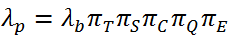
As shown next, the Pi Factor View for this type of component will display a separate group for each term in the equation, where Base Failure Rate = λb, Temperature Factor = πT, and so on. Properties that do not directly contribute to any of the pi factors in the model, but may still contribute to the item's overall failure rate, are grouped under the Other Factors heading (e.g., in the MIL-217 standard, the Connection Type and Number of Pins properties are used to take into account the failure rate of the component's physical connection to a circuit board).
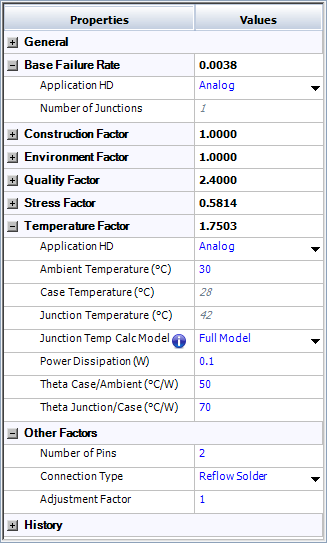
For FIDES predictions, the Pi Factor View shows the properties that affect the base failure rate and/or pi factor for the physical stresses (e.g., thermal, relative humidity, mechanical) that are considered by the model. For example, the standard provides the following model for a discrete semiconductor:
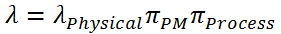
where:
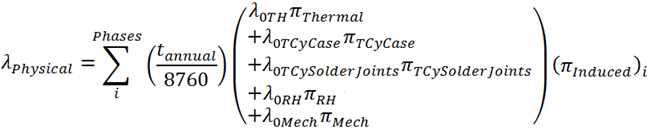
As shown next, the Pi Factor View for this type of component will display a separate group for each physical stress, where Mechanical contains the properties that will affect λ0Mech, Thermal contains the properties that will affect λ0TH and πThermal, and so on. All other properties and pi factors (such as Pi Part Manufacturing, Pi Ruggedizing, etc.) are grouped under the Other Factors heading.
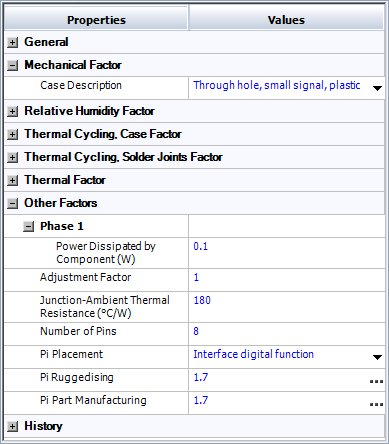
© 1992-2019. HBM Prenscia Inc. ALL RIGHTS RESERVED.
| E-mail Link |