

Follow the steps below to transfer a data set from the Synthesis Data Warehouse (SDW) to a Weibull++, ALTA or RGA analysis folio.
In Weibull++, ALTA or RGA, choose Home > Synthesis > Synthesis Data Warehouse.
![]()
In the SDW, double-click the data you want to transfer to an analysis folio.
In the data table, use the Include in Analysis? column to mark any data points that need to be excluded from the transfer. You can double-click the cell to toggle the options, or select the row and choose Build Data Set > Include or Exclude.
In data collections imported from XFRACAS:
Incidents with StateTime = 0 and StateFS = S (suspension) are automatically marked Ignore.
Incidents with StateTime < 0 are automatically marked Invalid.
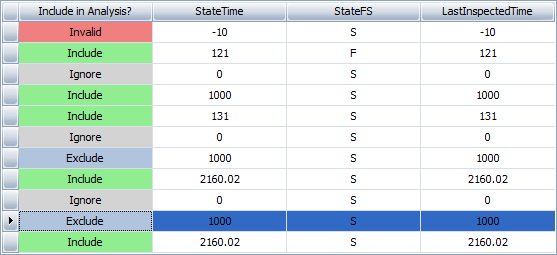
Choose Transfer > Transfer to New Folio.
![]()
Follow the on-screen prompts to select the data type and map the SDW fields to columns in the new analysis folio.
State F or S (in Weibull++/ALTA) indicates whether a data point represents a failure (F) or suspension (S). If the data source field does not use the F and S codes, use the Define Values as Failures/Suspension area to specify which value(s) represents each state.
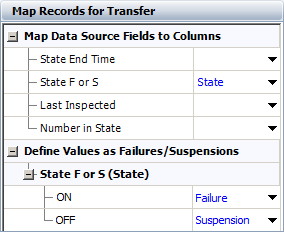
Event (in RGA) indicates whether the data point represents a failure (F) that will be transferred for analysis, or some other event that will not be analyzed as a failure. When a data point is marked as a suspension (S) for transfer to RGA, it will be considered only if it affects the recorded system end time. For example, if the System End Time column indicates that the system was last inspected at 1,000 hours but there is a suspension for that system at 1,100 hours, the later time will be used in the folio.
Time and quantity columns, such as State End Time and Number in State, can only be mapped to fields with a numeric data type (e.g., number, currency, etc.).
Classification and Mode columns (in RGA) can be mapped to any SDW user-defined field that contains the data. (See Extracting Data from XFRACAS.)
Subset ID columns (in Weibull++/ALTA) or Comment columns (in RGA) allow you to choose multiple SDW fields to display in the same folio column. The data from the fields will be concatenated and separated by dashes (e.g., "Report Type – Category"). Use the check boxes to select the fields and then use the arrows to specify the order.
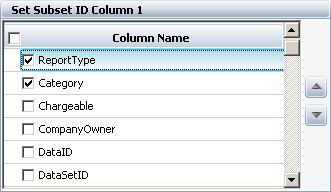
© 1992-2019. HBM Prenscia Inc. ALL RIGHTS RESERVED.
| E-mail Link |