

The Check Utilization window lets you examine the utilizations for individual users and facilities across one or more actions. It displays the total utilization for each resource on each specific date, so you can easily identify dates when the resource is over-utilized and make any adjustments that may be needed.
To view utilizations for a specific action, open the action and choose Tools > Check Utilization.
To view utilizations across multiple actions, open the Project Planner and choose Project Planner > Tools > Check Utilization.
![]()
If you open the utility from the Project Planner ribbon, there are two options. By default, it shows Only actions in this plan. Alternatively, you can choose to see utilizations from All actions in the project (even if they are not used in the plan).
Regardless of whether you’re checking a single action or the entire project plan, the utility shows All resource utilizations by default. Alternatively, you can choose to see Only utilizations over 100%.
Over-utilized resources (i.e., those with a utilization that exceeds 100%) are shown in red.
Double-click a resource to view its total utilization for each specific date, as well as the action(s) that use the resource on each date. For example, according to the window shown next, Joe Reliability's highest utilization for a single day exceeds 100%. By double-clicking his name, you can see that he is assigned to two actions that overlap on 1/6/2016, and as a result his combined utilization for that day is 105%.
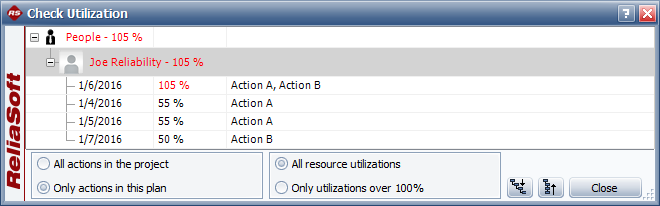
© 1992-2019. HBM Prenscia Inc. ALL RIGHTS RESERVED.
| E-mail Link |