![]()
![]()
| Related Topics: | ||
The Edit Chart Data shortcut menu appears when you right-click within the spreadsheet inside the Edit Chart Data window. The following options are available.
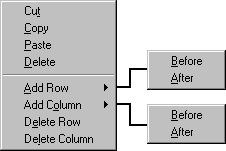
Cut cuts the selected range to the Clipboard. Data stored in the Clipboard can be pasted into this and other applications.
Copy copies the selected range to the Clipboard. Data stored in the Clipboard can be pasted into this and other applications.
Paste pastes the contents of the Clipboard into the current control.
Delete deletes the contents of the selected cell(s).
Add Row allows you to insert a row at the current cursor location. You have the option to insert the row before or after the current cursor location.
Add Column allows you to insert another column. You have the option to insert the column before or after the current cursor location.
Delete Row deletes the selected row.
Delete Column deletes the selected column.
©2000-2014. ReliaSoft Corporation. ALL RIGHTS RESERVED.