


A RENO table stores an array of values in rows and columns. This table can have up to 65,536 rows and 256 columns. The following example shows the properties of a RENO table called "Tickets." A reference to a RENO table requires inputs for the column number or name and the row number. For example, both Tickets(1,1) and Tickets(A,1) are references to the cell located in the first column and first row of the table.
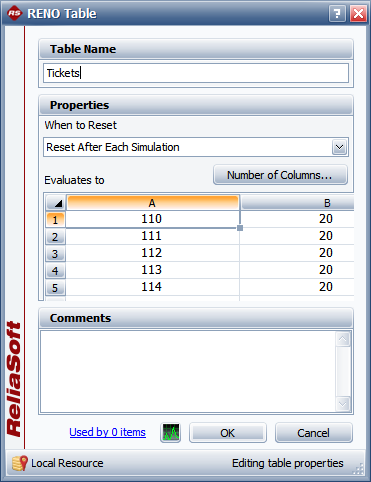
IMPORTANT: You can change the name of a column by double-clicking its heading; however, making this change can break existing references to table cells. For this reason, it is preferred to use column numbers in references. Additionally, it is recommended that you edit the column names only upon creating the table.
RENO tables store only numerical values, and the values can be used or manipulated during simulation by using certain RENO internal functions. The following configuration, for example, shows how to use two particular internal functions. In this example, the first block evaluates to a table reference, which draws the value stored in the specified cell. The second block evaluates the "table_removerow" function, which deletes the specified row from the specified table. The third block evaluates the "table_rowcount" function, which returns the number of rows that contain data in the specified table.
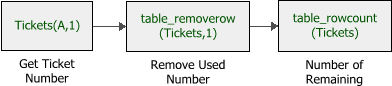
The values in the RENO table can be retained during simulation or reset to their original values at specific times, depending on your choice in the When to Reset field of the table's Block Properties window. The options are:
Reset After Each Simulation (default setting)
Reset After Each Run (i.e., reset after each set of simulations)
Reset After Analysis (i.e., reset after each set of runs)
When the simulations end, the table always returns to the original values. If you wish to keep the values stored in the table during simulation, you must use a result storage block to store them.
© 1992-2019. HBM Prenscia Inc. ALL RIGHTS RESERVED.
| E-mail Link |