


The Equation Viewer shows the algebraic equation for the system reliability, pdf and failure rate as a function of the component reliabilities.
To open the Equation Viewer, choose Analysis > Tools > Show Algebraic Solution.
![]()
or click the Show Algebraic Solution icon (...) on the control panel.
There are two ways to view the system reliability equation: as a symbolic equation or as the complete equation. When you are using the symbolic equation view, you can choose to view the reliability equation, the pdf equation or the failure rate equation for the system. The symbolic equation uses tokens to represent portions of the equation. If you use the symbolic equation view, you should read the solution from the bottom up, replacing any occurrences of a particular token with its definition. For example, consider the RBD shown next.
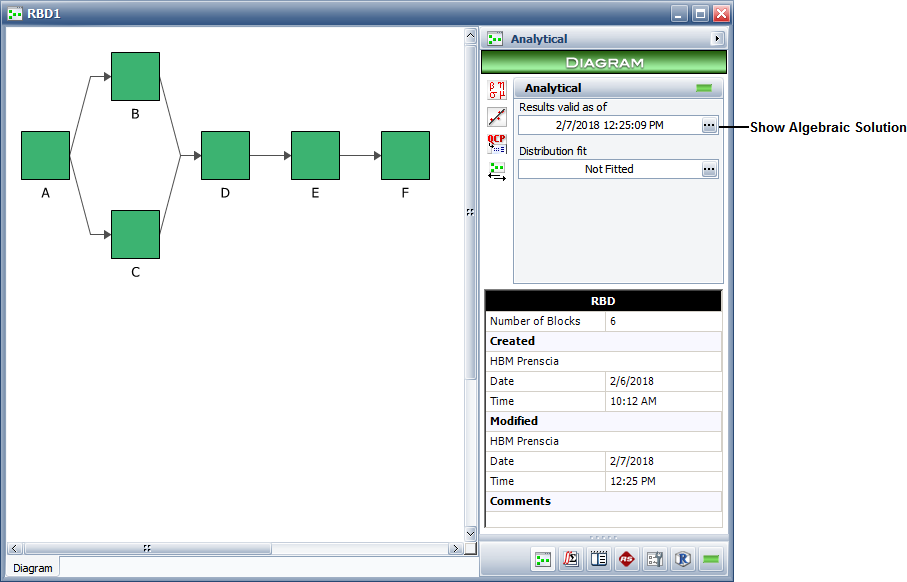
When this diagram is analyzed (without using identical block simplification), the symbolic reliability equation is:
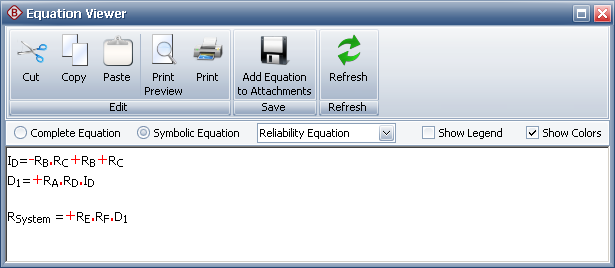
This would be read as follows:
|
|
(1) |
|
|
(2) |
|
|
(3) |
We begin with Eqn. (3). This equation contains the token D1, which is defined in Eqn. (2). This is then substituted into Eqn. (3), yielding:
|
|
(4) |
Now Eqn. (4) contains the token ID, which is defined in Eqn. (1). Substituting this into Eqn. (4) yields:
|
|
(5) |
When you use the complete equation view, BlockSim automatically performs all token substitutions. In this view, you can view only the system reliability equation; the pdf equation and the failure rate equation are not available. You should be aware that in some cases, BlockSim may not be able to render the complete equation in the Equation Viewer even though it has internally computed it. This could happen if the memory available on your computer is insufficient and is therefore unable to construct the equation algebraically. This usually does not happen unless there are over one million terms.
Note: Due to the complexity of equations representing standby and load sharing configurations, BlockSim returns a single token for the reliability or failure rate of blocks in these configurations regardless of whether you are using the symbolic equation view or the complete equation view.
Select Show Legend to display the reliability characteristics for each block within the analyzed diagram. Select Show Colors to use color-coding in the window to make the equations easier to view. If you have made changes to these settings, click Refresh to update the contents of the window.
You can click Add Equation to Attachments to save the equation to the project attachments as an embedded *.rtf file.
© 1992-2018. HBM Prenscia Inc. ALL RIGHTS RESERVED.
 |
E-mail Link |