

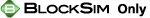
The Throughput properties are available in the Block Properties window for all block types in simulation RBDs except contained blocks. These fields allow you to define the characteristics of the block that pertain to analyzing the throughput, which is the amount of output the block can process in a given period of time.
The Throughput field allows you to enter the quantity of output and the units used for time. In addition, the Allocation field allows you to specify how that output is routed if multiple outgoing paths from the block exist:
If Weighted allocation across paths is selected, the allocation will be weighted according to the capacity of each block if there is more than one block that can receive the units. The software calculates the total capacity of all possible paths and then determines the percentage of the total capacity represented by each block. It then sends that percentage of the "stream" to each block. For example, if 3 blocks can receive 9 units and Block A can process 5 units, Block B can process 5 units and Block C can process 10 units, then Block A receives 25% (5 + 5 + 10 = 20 and 5/20 = 0.25) of the stream (or 9 * 0.25 = 2.25), Block B receives 25% (5/20 = 0.25) of the stream (2.25) and Block C receives 50% (10/20 = 0.5) of the stream (4.5).
If Allocate equal share to all paths is selected, an equal share of units will be allocated to each of the blocks if there is more than one block that can receive the units. In the example described above, each of the 3 blocks would receive 1/3 of the stream, or 3 units. This option may result in a backlog if any blocks cannot process their entire allocation.
If there is more than one block that can receive units and one of those blocks has failed, the units will form a backlog for the failed block if the Send units to failed blocks option is selected. If it is not selected, the failed block will not receive any of the units and the entire stream will be distributed among the unfailed blocks. For example, in the first scenario, if Block B fails and the user has not selected to send units to failed blocks, then Blocks A and C will both receive 4.5. If this option is selected, then all three blocks will receive 3 units and a backlog will begin to build up for Block B.
Units that a block cannot process, either because it is failed or because the units are in excess of its processing capacity, are kept in backlog. The Process/ignore backlog field allows you to specify whether backlogged units, if any, are processed or ignored. The Ignore backlog option is appropriate for modeling a configuration where backlog cannot accumulate, whereas the Process backlog option models a configuration where backlog may accumulate.
The use of these options interacts with certain other settings. Specifically:
If the block is set to process backlog, then backlog is accumulated in two cases:
All outgoing blocks are failed and the block itself does not have the Send units to failed blocks option selected.
The block receives more units than it can process, either because it receives more than its capacity or because it is failed and the previous block sends throughput to failed blocks.
If the block is set to ignore backlog, and one of the two cases above is true, then the throughput will still technically be stored as backlog but will never be processed. In practical terms this is equivalent to ignoring backlog.
If you have selected to process backlog, you can select the Limited backlog option to place a limit on the number of units that can be stored in the backlog. Once the limit that you specify is reached, no additional units are added to the backlog.
For subdiagram blocks, the Throughput properties field allows you to specify how you want throughput for the block determined in simulation. You can choose to use the throughput properties defined in the subdiagram that the block represents or to use throughput properties defined on this page. This option is available only if the subdiagram is an RBD, because fault trees do not have throughput properties. If you select the Use throughput properties as defined at this level option, the Throughput, Allocation and Send units to failed blocks fields will appear.
© 1992-2017. HBM Prenscia Inc. ALL RIGHTS RESERVED.
 |
E-mail Link |